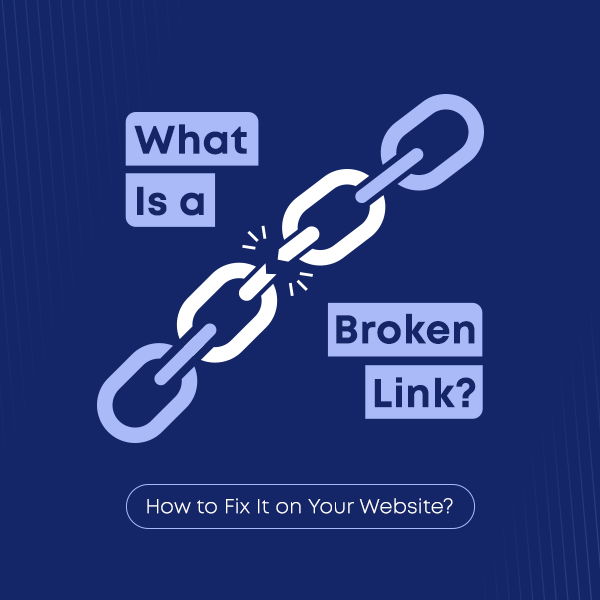Today, when the destiny of businesses depends on the virtual landscape, it is not only helpful but also necessary to fine-tune one’s online presence. So buckle up and join us on the journey as we understand the intricacies of SEO audits and unravel how this insightful process can assist your website in rising through the ranks and capturing more eyeballs to conquer the digital frontier.
What is an SEO Audit?
Simply put, an SEO audit is the process of analysing and evaluating the friendliness of a website with the search engine on multiple vertices. It is an exhaustive evaluation of a website’s overall performance. An SEO audit is one of the most powerful SEO activities that helps enhance the user experience, increase search visibility, and much more. It gives powerful insight into a website’s health and information regarding the factors holding your website from ranking naturally on the search engines.
An SEO audit uncovers strategies and locates issues and technical elements to improve your website’s SEO positioning.
How to Do an SEO Audit
Now that we have the answers for the what, it’s time to tackle the how. A well-planned and executed SEO audit is comprehensive and covers both the structural and content components affecting your online visibility. The easiest way to do an SEO audit is to run your website through an audit tool. You can leverage the expertise of professionals and their experience with SEO tools to enhance your website’s visibility. They can provide well-rounded solutions to attract more organic traffic to your website.
An SEO audit should always result in an easy-to-follow roadmap for enhanced and efficient outcomes. So, getting down to business, there are three main parts to an SEO audit:
- Technical SEO Audit
- Off-page SEO Audit
- On-page SEO Audit
How To Conduct A Technical SEO Site Audit?
Technical SEO is, in essence, the back-end support of your website. The technical audit covers all the behind-the-scenes optimizations that enable Google to crawl and index your website. A web page can be crawlable but not indexable on the SERPs. A technical SEO audit helps make the website both crawlable and indexable, thus enhancing its visibility on the search engine. There are many elements pertaining to technical SEO audits, but some key factors include the following:
Broken Links Analysis
Broken links analysis in SEO is crucial for maintaining a healthy website. When links lead to nonexistent pages, it hampers user experience and negatively impacts search engine rankings. It disrupts the flow of information and can deter search engine bots. Regular analysis and fixing broken links ensure smooth navigation, enhancing both user satisfaction and SEO performance.
Indexation Analysis
It is one of the most crucial aspects of a technical audit and involves evaluating how search engines crawl and index your website pages. Examining the ratio of indexed pages to total pages helps identify indexing issues. It also helps optimize directives like meta tags to ensure search engines understand and rank your website.
There are a few ways to do the indexation analysis:
Search Console
Google’s Search Console is a powerful tool that provides website owners with comprehensive insights into how their site performs on Google’s search engine. It offers data on search traffic, click-through rates, and keyword rankings and helps identify and fix issues affecting a site’s visibility in search results. This tool also allows webmasters to submit sitemaps, monitor security issues, and receive notifications about critical site events.
For example, if we go to search console property> Pages, like in the screenshot below, you can see that 66 pages are indexed, but 83 are not.
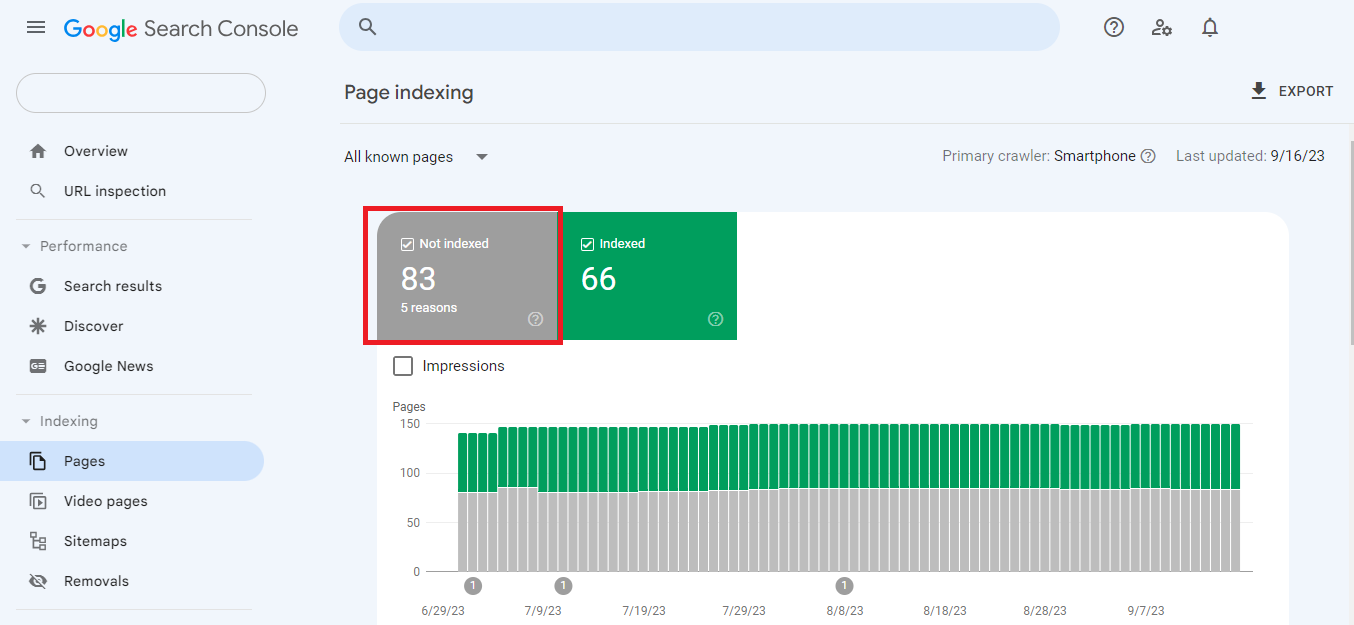
If we scroll down in the Pages section as shown in the screenshot below, we see that it shows reasons why our pages are not indexed. We can go through them one by one to understand and can work towards fixing the errors. To understand each reason or errors better, Google has created this document to understand the Page Indexing Report, that explains very well how we can solve errors.
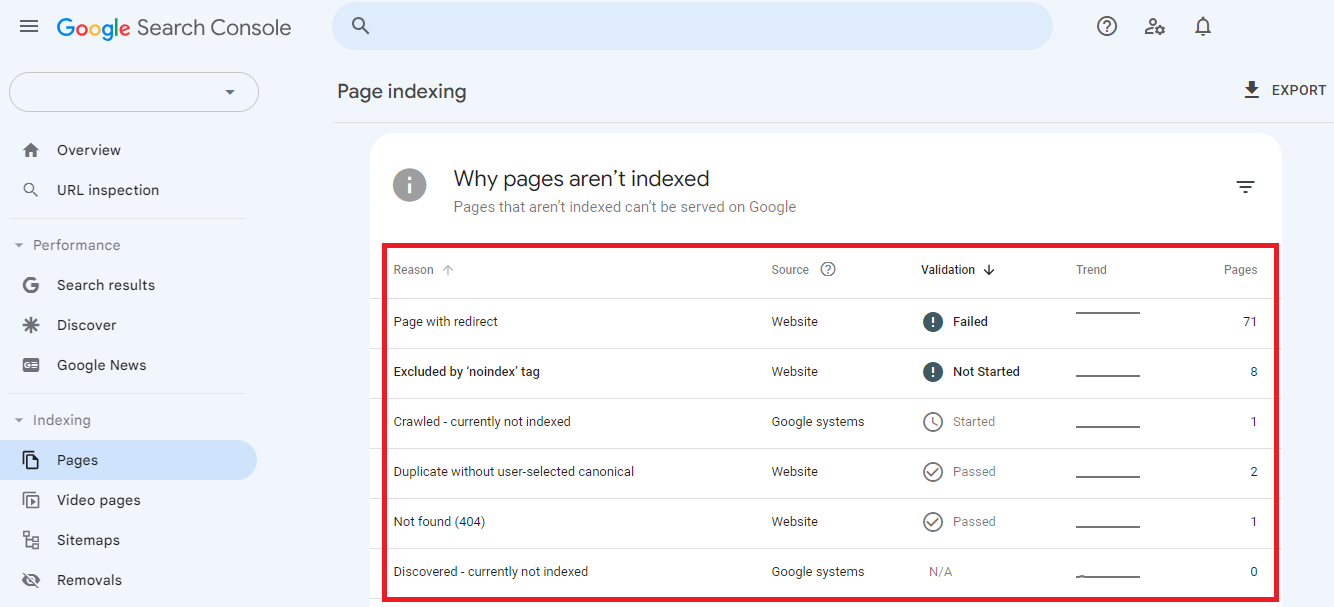
Google Search
Google Search is the most widely used search engine globally. It employs complex algorithms to scan and index web pages, making them searchable by users. Users can input keywords, questions, or phrases into the search bar, and Google returns a list of relevant web pages, images, videos, and other content.
Go on Google, it is very simple yet effective way to check the indexation of your website type “site:website.com.” Here, we are using the “site” search parameter of Google.
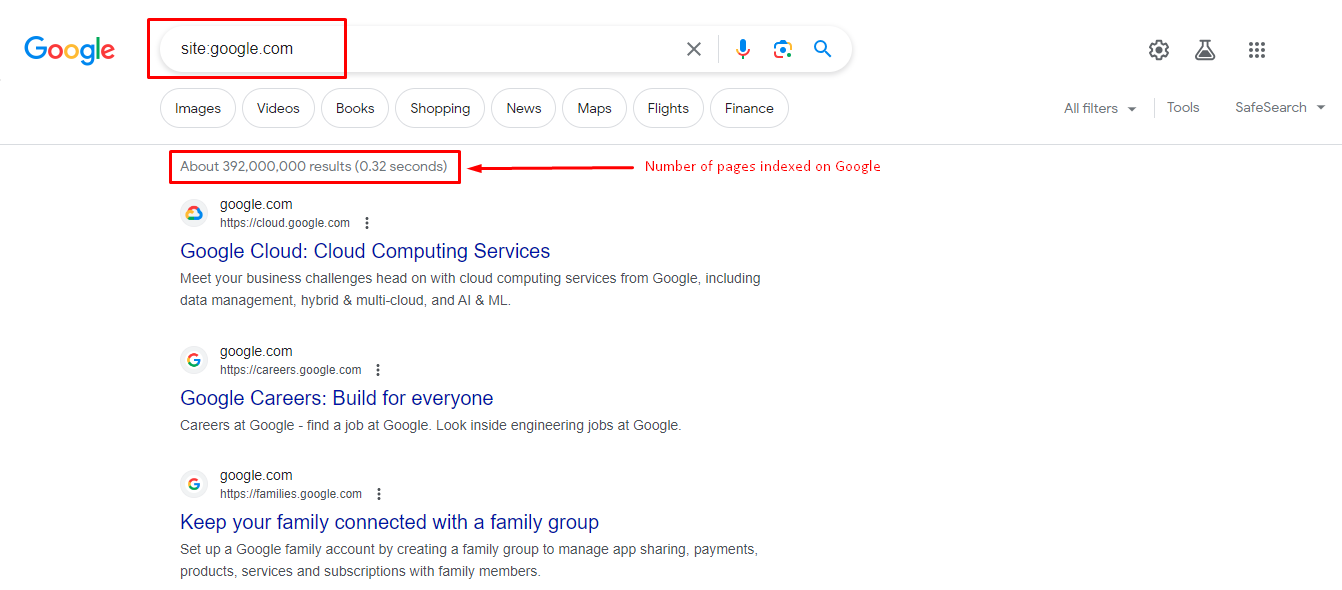
For example, we’ve searched the site Google.com in the above screenshot; it gives us the total pages indexed by Google on the search engine. This simple yet effective method helps us understand the indexation of the website.
Status Codes
HTTP status codes are messages that web servers send to web browsers in response to a request. These codes convey whether a request was successful or encountered an error. They are essential for troubleshooting website issues. With the audit tools like Ahrefs, Semrush and Screaming Frog we can analyze status codes. A technical SEO audit helps analyse the status codes and uncover the issues affecting the site accessibility and user experience.
Let’s understand some of the important HTTP status codes:
HTTP Status Code 200 – OK
This code means the web server successfully delivered the requested page or resource to the user’s browser.
HTTP Status Code 301 – Permanent Redirect
A 301 redirect indicates that a web page or resource has permanently moved to a new URL. It’s important for preserving SEO equity when a page’s location changes.
HTTP Status Code 302 – Temporary Redirect
A 302 redirect is used when a page or resource has temporarily moved to another URL. It tells the browser to visit the new location temporarily.
HTTP Status Code 404 – Not Found
A 404 error occurs when the requested page or resource cannot be found on the server. It’s displayed when a URL is broken or mistyped.
HTTP Status Code 500 – Internal Server Error
A 500 error signifies that there was an issue on the server’s end, preventing it from fulfilling the request. It’s a generic error message for server problems.
Redirects
Redirects are the instructions that tell the search engines where the requested content has been moved temporarily or permanently. It helps search engines comprehend your website and affects how the pages appear in search results. A technical SEO audit enables proper examination of the redirects to ensure adequate implementation and minimise user disruption. It helps preserve and enhance the SEO value.
In another way we can say that a redirect is a technique used to send website visitors from one URL to another. It helps maintain SEO authority and the user experience when content or URLs change.
In below screenshot we can see that when we enter https://facebook.com/ in the redirect checker tool, it does a 301 redirection to the https://www.facebook.com/.
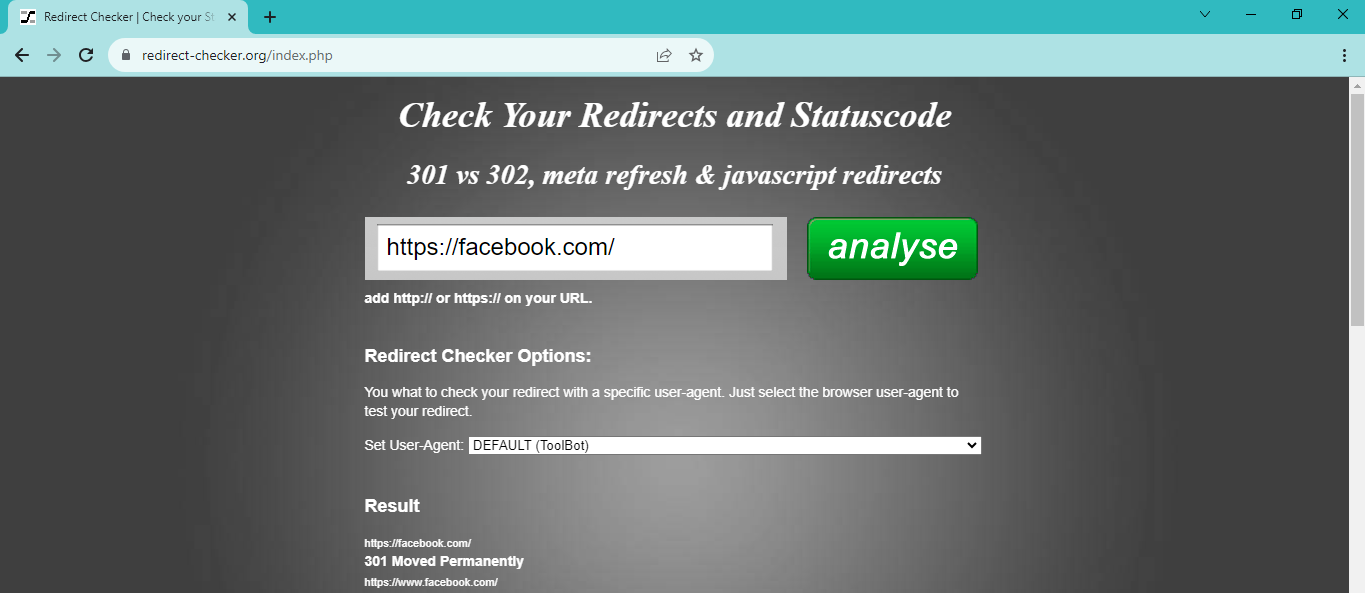
For example, 301 redirect is when an old webpage URL is permanently redirected to a new URL after a website redesign or rebranding. Whereas a 302 redirect is employed when a web page is temporarily moved, such as during maintenance or a short-term promotion, and users are directed to another page temporarily.
Page Speed
Page speed alludes to the rate at which a web page loads its content and becomes interactive for the users. It is among the most crucial elements in SEO performance metrics and the technical SEO audit as a fast-loading website enhances the user experience, reduces the bounce rate and improves the rankings.
There are plenty of options available online to test the page speed of your website, some of them are free and paid. Most common preferred are:
Google PageSpeed Insights
Google PageSpeed Insights is a free tool that evaluates a website’s performance by analyzing its loading speed on both mobile and desktop devices. It provides optimization suggestions to enhance the user experience and SEO ranking.
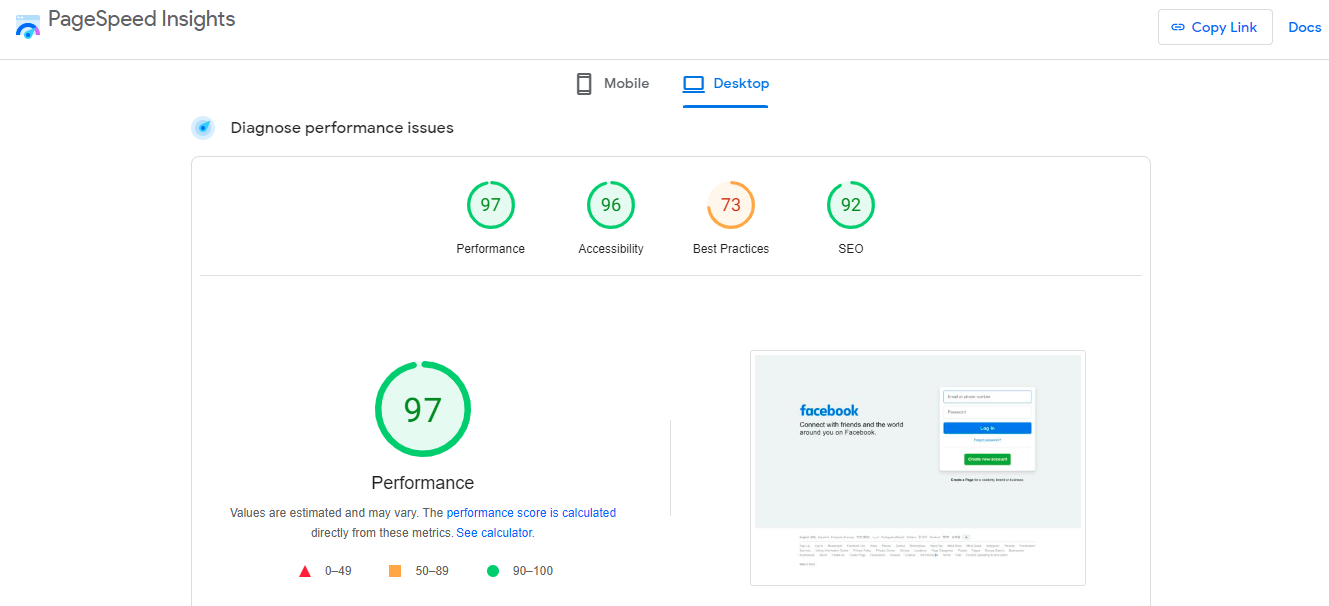
GTmetrix
GTmetrix is a free website performance testing tool that assesses various aspects of a site’s speed and provides detailed reports. Its paid plan offers additional features like more frequent monitoring and historical data.
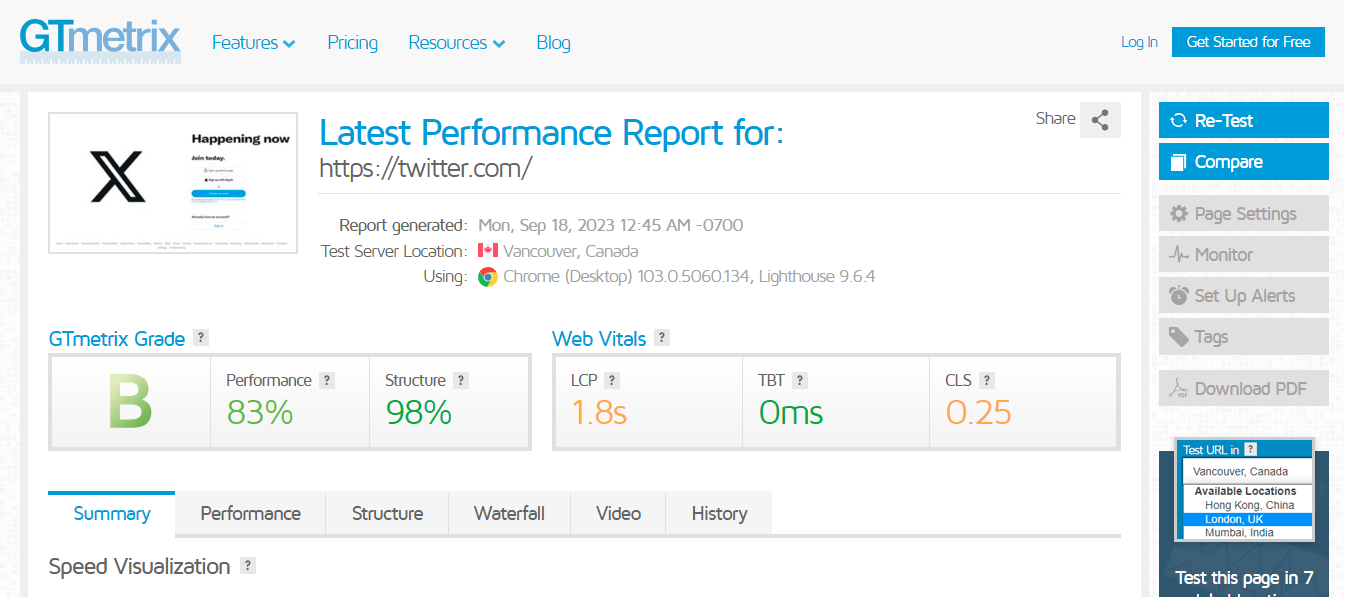
URL Structure
A URL structure defines the organisation of website addresses to help both the users and the search engines understand the content.
Normally, any URL consists of Protocol + Subdomain + Domain + TLD (Top Level Domain) + Subfolder + Slug + Parameters, mark that not all the elements will be there, depending on the page you are visiting. A well-structured URL enhances search ranking and user-friendliness. A technical SEO audit enables analysis of the URL structure and assesses its coherence, hierarchy and use of optimal keywords. Even Google has a separate guidelines for best practices to follow in URL.
Robots.txt
A robots.txt is a text file that instructs search engine crawlers about which URLs are accessible to the crawlers on the website and which are not. Remember that may look like a very simple step in SEO, but a wrong move can harm the website. So, it is important to identify what a search engine crawler can access and what not. A standard robots.txt file contains certain rules that can explain to the crawler what to do.
User-agent
The User-agent in the robots.txt file specifies which search engine crawlers or user agents should adhere to the rules outlined in the file.
Disallow
The “Disallow” directive in robots.txt prevents search engines from crawling specific pages or directories listed in the file.
Allow
The “Allow” directive can be used to explicitly permit search engines to crawl specific content, even if other rules restrict access.
Sitemap
In robots.txt file, you can add your website’s XML sitemap URL. For site crawler to better understand the structure of the website.
XML Sitemap
A sitemap XML is like a map for a website. It lists all the important pages so search engines can find them easily, like a menu in a restaurant. It helps search engines understand your website better, making it more likely to appear in search results. Imagine if a library had a map showing where all the books are; it would be easier for people to find the right book. That’s how a sitemap helps websites be found online, which is important for SEO.
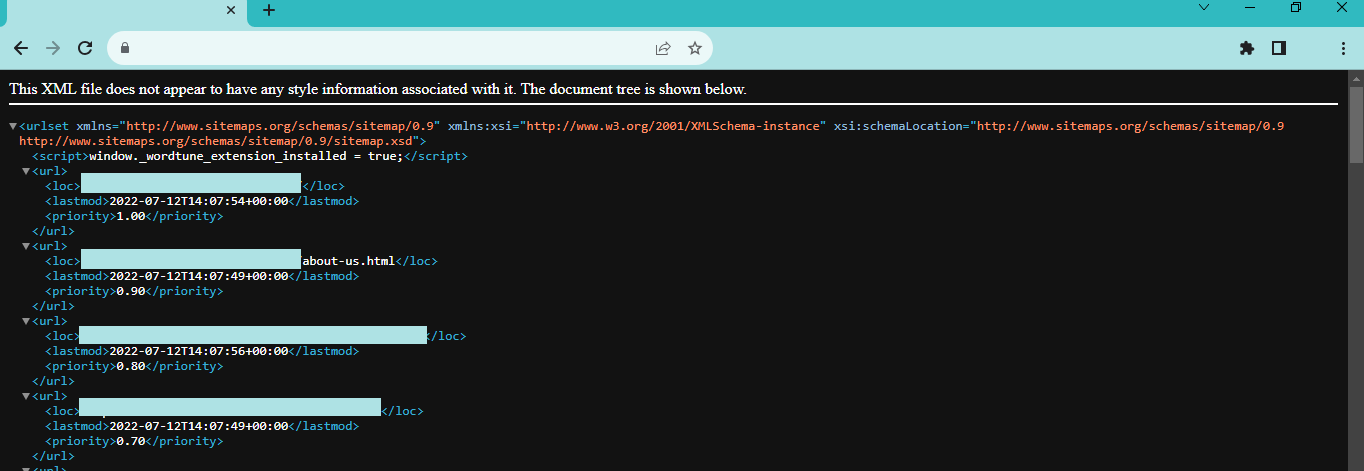
Sitemap.xml are the files located in the Root folder of your website; you can access the sitemap by going to website.com/sitemap.xml. Once sitemaps are generated, you can submit it’s URLs on the Google Search Console. It helps search engine crawlers identify and understand the structure of the website.
You can generate sitemap.xml by a website like xml-sitemaps.com, or most modern CMS can generate the sitemap or has space for plugins or extension that generates the sitemap for you.
Canonical Tags
Canonical tags help identify the preferred version of a web page in case of duplication. By performing a technical SEO site audit, you can prevent duplicacy issues by guiding the search engines to index the desired page. It helps consolidate the ranking signals and avoid content duplication penalties.
Below you can see how a canonical is applied on any page, where href value should be the main URL.
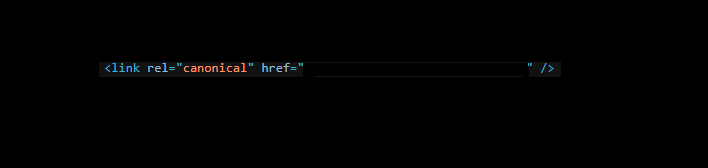
Example: Use of Canonical tag
Canonical tags are important to showcase which page the search engine should show in SERP. For example, a site can have a list of articles, and the option to navigate them is by pagination. However, pagination generates another URL for you to show the previous or next list of articles, and the crawler needs to be instructed which URL to show on the search engine for better SEO.
https://www.example.com?page=3, Here you see that the main URL is https://www.example.com, but “?page=3” indicates that pagination has been used, and 3rd page of the same website is opened. If the canonical tag <link rel=”canonical” href=”https://www.example.com”/> is used in the “?page=3” version of the URL, we can instruct search engines that the main page should be shown and not the other pagination pages. In the long run, it helps with solving duplicasy.
Legacy Domain Issues
Legacy domain issues are related to problems due to older or outdated domains that may occur during website migration or restructuring. These issues may include outdated technology, poor site architecture, obsolete content, diminished search engine visibility or broken links. A technical EO site audit helps you address these issues to facilitate a smooth transition to a new digital landscape. The audit also helps in maintaining the SEO performance meaning better visibility.
Mobile SEO analysis
Today, when the world is literally at your fingertips with mobile phones, a mobile SEO analysis has become the need of the hour. A mobile SEO analysis gives you insight into how to optimise your online presence for screens of all sizes. It evaluates various factors, including responsive design, page load speed, mobile usability and mobile-specific user experience, to give users a mobile-friendly site. By identifying mobile-related issues, businesses enhance their online presence and can cater to a broader audience.
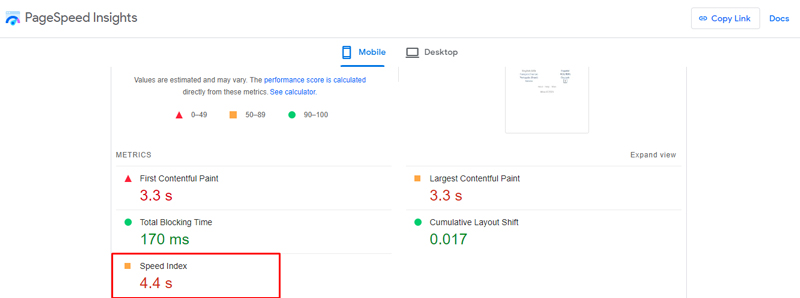
In above screenshot, we see the page speed index of the webpage.

In the above screenshot, the Facebook.com URL is tested for the Mobile-Friendliness.
International SEO analysis
International SEO analysis is vital to SEO audits and helps optimise your business for a global audience. It mainly assesses how the website caters to different regions and languages. It examines the tags that guide search engines on language and regional targeting and the site’s overall localisation efforts. The audit also focuses on evaluating factors like content translation, cultural relevancy, and geo-targeted keywords for maximum visibility. A robust International SEO strategy can drive organic traffic and improve the user experience for a diverse audience.
How To Do Off-page SEO Audit?
Off-page analysis is another crucial aspect of SEO audits. The better the SEO performance. It mainly involves evaluating the factors outside the website that influence its authority and search engine visibility. These factors include backlinks, social signals and brand mentions from other sources. Off-page analysis helps assess these factors to uncover opportunities and enhance the site’s visibility and authority. A well-performed off-page analysis increases the chances of ranking higher and attracting organic traffic from authoritative sources on the web.
Backlink profile
A backlink profile is a detailed analysis of all the websites that link to your site. It helps assess the quality and quantity of incoming links. By assassin links we can find the good and the bad backlinks and can work towards resolving to fix them.
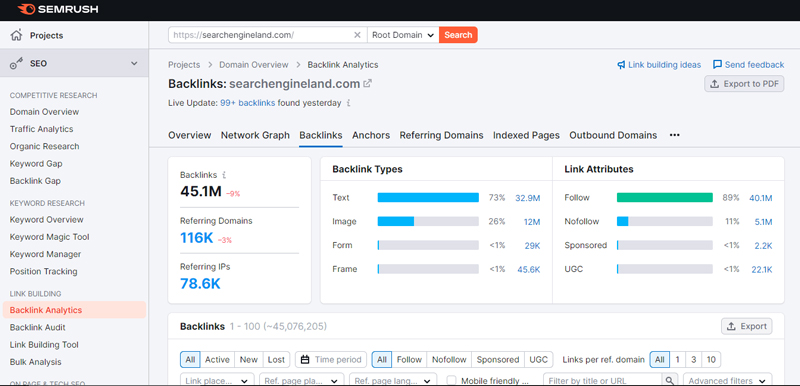
Social media presence
Evaluating social media presence involves analysing a website’s visibility, engagement, and branding across various social media platforms, as this can impact its online authority.

Local citations
Local citations refer to mentions of your business name, address, and phone number on local websites, directories, and platforms. They play a crucial role in local SEO.

Brand mentions
Monitoring brand mentions involves tracking where and how your brand is talked about online, helping manage reputation and SEO efforts.
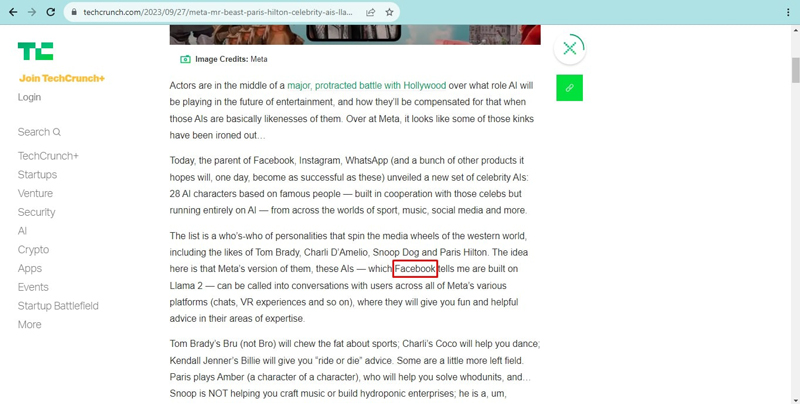
How To Do On Page Seo Audit?
The on-page SEO audit pertains to controlling and optimising the site elements for search engines. A significant portion of on-page SEO analysis deals with the page’s content. An On-page SEO focuses on the elements within your website to enhance your SERP rankings. Some important factors of on-page SEO audit include the following:
Site Content Structure
Site content structure makes an important component of SEO strategy. An on-site SEO audit helps you analyse the site content structure and optimise it for the benefit of search engines. It focuses on the organisation and hierarchy of your website content. A well-structured site layout enhances the user experience, aids search engine crawlers, and improves visibility and ranking.
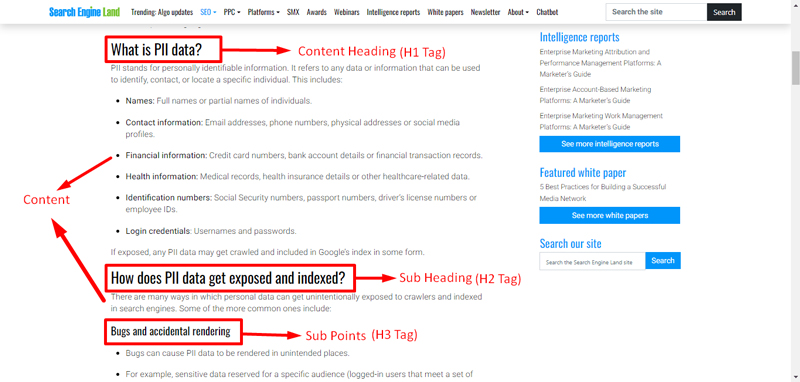
Keyword Research/ Keyword Use
Keyword research makes up an essential aspect of SEO strategy. An SEO-on-page audit involves researching and identifying relevant and high-traffic keywords that users utilise to find relevant content. Strategically integrating these keywords into website elements like titles, headings, or content enhances the site visibility and improves the chances of attracting a targeted organic audience.
Page Content Analysis
Page content analysis involves the evaluation of the relevancy and consistency of the webpage content. It ensures content alignment with the targeted keywords and maintain a coherent text. It can help with fixing content and boosted search engine visibility by delivering contextually rich content that resonates with users and the search engine algorithms.
Meta Data Analysis (Page Titles, Meta Descriptions, Heading Tags)
Meta data analysis, a critical part of on-page SEO audit, evaluates the webpages’ meta tags (Page Titles, Meta Descriptions, Heading Tags) to ensure concise and relevant content for targeted keywords. Optimised meta data augments search engine visibility and helps attract users with compelling and accurate page descriptions.
Schema
Schema is the structured data markup that enhances the search engine’s understanding of the content. It utilises standard codes to provide context related to page elements, including reviews, events or products. Proper schema imposition can augment search engine visibility and click-through rates with valuable information.
As you can see, below is the page with Review schema J-SON in the webpage source.
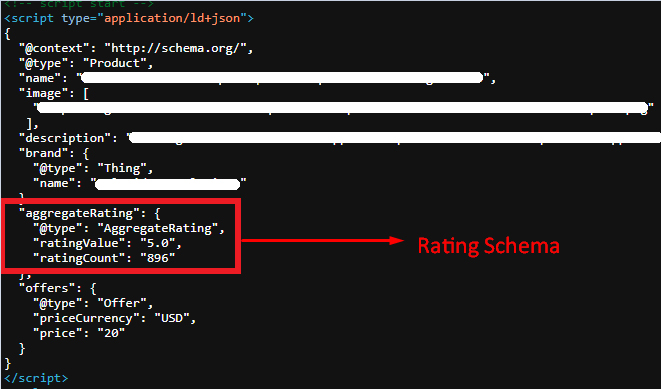
Below is the example of how review snippet visible in search engine result page:
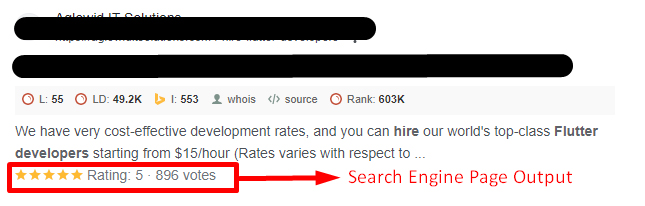
User Experience
An on-page SEO audit also evaluates the user experience on your website. It helps in analysing how users interact with and perceive the website content. It also includes other factors like page speed, mobile friendliness and ease of navigation. The on-page audit helps create a better user experience to increase engagement and reduce bounce rates. This ultimately leads to a boost in search engine rankings.
Images & Video
Multimedia optimisation also makes an important component of the on-page audit. It involves evaluating and analysing the alt text, file names and captions for mages and videos to ensure they are descriptive and relevant. An efficient assessment and optimisation, in turn, helps in improving the user experience and SERP rankings.
Internal Linking
An efficient on-page audit involves analysing the interlinking of different web pages within a website. An HTML sitemap is a webpage listing all site links to aid user navigation and search engine crawling. An optimised interlinking and HTML sitemap are crucial for excellent user experience and for facilitating search engine indexing for better visibility.

Server Log Audit
Last but not least on the list of SEO audits is the server log audit. The log file analysis proactively helps identify bugs, crawling issues or other technical SEO problems with your website. It also details user requests and requests from search engines or other bots. The two main components of log file analysis include:
Crawl Budget Analysis
The crawl budget defines the number of pages the search engine crawls on the website in a given timeframe. The crawl budget is the ratio of crawl limit and crawl demand. The server log audit analyses the crawl budget to enhance the SEO results. It helps in optimising the web pages to be found by crawler bots. It ensures that any new content identified is indexed immediately, thus improving the visibility and, in turn, ranking.

User Agent Analysis
Another essential element of server log audit, the user agent analysis, comprises evaluating the “user agent” data in the server logs. The research aids in comprehending user behaviour, optimising content and ensuring compatibility for a seamless browsing experience, thus augmenting client engagement and visibility.
Implementing On-Page SEO Improvements
After identifying issues in the audit, you make necessary changes to improve on-page SEO.
What to Expect During and After and SEO Audit?
A complete SEO audit can take around two to six weeks (depends on project basis). During this time, an SEO specialist will leverage competent audit tools to analyse and uncover various SEP opportunities to optimise your website. However, keeping up with bi-weekly or weekly check-ins is essential to stay in the loop about the progress.
The opportunities uncovered in the SEO site audit provide a chance to recover visibility even during an ongoing audit. After completing the audit, our experts present the results and improvement suggestions. The AONE SEO Service team walks you through the comprehensive analysis of your site’s health and ways to counter the damage. All the solutions are customised to your specific situation.
What is an SEO Audit Checklist?
SEO checklists are vital as they give detailed insight into every step of the process, thus allowing you to stay organised. A typical SEO audit checklist usually consists of the following:
Technical SEO Audit
- Indexation
- txt
- XML
- Canonical Tag
- Redirection
- Page Speed
Off-Page SEO Audit
- Analyzing competitor’s backlink profile
- Social media presence
- Local citations
- Brand mentions
These are the core things to keep in mind when doing off-page SEO audits; however, there are more to explore as well.
On-Page SEO Audit
- Site Content Structure
- Keyword Research
- Keyword Use
- Meta Data Analysis & Fixing (Page Titles, Meta Descriptions, Heading Tags)
- Schema
- Images & Video
- Internal Linking
Server Log Audit
- Crawl Budget Analysis
- User Agent Analysis
While doing a complete SEO audit using above checklist, you can be assured that most important SEO elements are covered for you.
Which Seo Tool Is Used for SEO Audit?
There are Several tools used in conducting SEO audits to enhance website performance and visibility. Below are the majorly used across the SEO community.
Screaming Frog: Considered Swiss knife for doing technical audits, Screaming Frog is a powerful website crawler that scans websites for SEO issues, such as broken links, duplicate content, and missing meta tags. It generates detailed reports for analysis.
Semrush: Semrush provides an array of SEO tools, including keyword research, site auditing, and competitive analysis. It helps identify opportunities for improving a website’s search visibility.
Ahrefs: Ahrefs specialises in backlink analysis, keyword tracking, and competitor research. It assists SEO professionals in understanding their website’s backlink profile and optimising their content for search engines effectively. These tools are essential because they automate the audit process, save time, and provide valuable insights for improving website performance and search engine ranking.
Who Needs an SEO Audit?
If you are a business owner and having a website, it is must to have your website evaluate for SEO stand point. Because it helps you understand what needs fixing and how search engine sees your website. We recommend to do a SEO audit within 6 months of interval as website represents your business online, so it is vital to keep a tab on it to ensure everything is in order. These audits help in fixing any issues that may arise and cause your ranking to slip.
Conclusion
There are other parts of SEO you should pay heed to after you conduct the audit to stay ahead in the game. It is an excellent practice to analyse the competitor strategies, be up to date with the recent search engine algorithms and techniques and maintain SEO strategies to enhance customer engagement and visibility. Consult with AONE SEO Service – Best SEO Company in India; our team help you rank with winning strategies and leverage the SEO tools to the best of your ability for a high-ranking website. Contact us today.