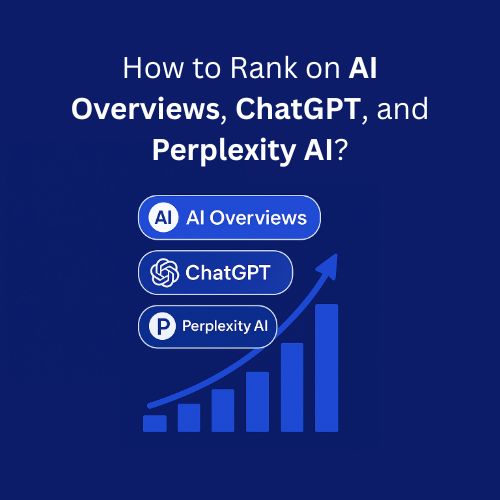Table of Content
- What Are Chrome Extensions?
- Why are Google Chrome Extensions for SEO Important?
- Best Chrome Extensions for SEO
- SimilarWeb Chrome Plugin
- SEO Meta in 1 Click Chrome Plugin
- Link Redirect Trace Chrome Plugin
- MozBar Chrome Plugin
- Ahrefs SEO Toolbar Chrome Plugin
- Meta SEO Inspector Chrome Plugin
- Lighthouse Chrome Plugin
- LinkMiner Chrome Plugin
- Majestic Backlink Analyzer Chrome Plugin
- Fatrank Chrome Plugin
- MST SERP Counter Chrome Plugin
- Schema Builder for Structured Data Chrome Plugin
- Best Chrome Extensions for Keyword Research
- List of Top Chrome Extensions for Content Writers and Copywriters
- List of Top Chrome Extensions for Social Media Managers
- List of Best Chrome Extensions for PPC Advertising Specialists
- List of Top Email Marketing Chrome Extension
- Best Chrome Extensions for Lead Generation
- Conclusion
In digital marketing, Chrome extensions are among marketing professionals’ favourite tools for improving productivity and streamlining workflow. It significantly boosts the capabilities of Google Chrome’s web browser. While numerous free Chrome extensions can benefit professionals across industries, this blog will focus on introducing extensions concerning digital marketing.
What Are Chrome Extensions?
Built using technologies like JavaScript, CSS, and HTML, Chrome extensions refer to software that helps customise the browsing experience. Users can install these small software-based programs in Chrome to enhance convenience or modify the existing functionalities or features to ease activities or tasks performed. The extensions are available in the web store and other platforms and are often zipped into the .crx file that users can download and install. Some examples include ad blockers, password managers, notes, to-do lists, and more.
Why are Google Chrome Extensions for SEO Important?
Chrome extensions available specifically for SEO are crucial in improving search engine rankings. Some of the best Chrome extensions for SEO help enhance engagement, increase content and site visibility, improve click-through rates, improve user-friendliness, improve speed and responsiveness, and improve site interactions. All the SEO-specific plugins help with different activities/functionalities, including quick data assessment, keyword research, on-page optimization, link analysis, and more.
Best Chrome Extensions for SEO

SimilarWeb Chrome Plugin
SimilarWeb is a known website analytics platform that helps with several aspects of SEO. SimilarWeb is primarily and popularly used for complete website analytics, viewing top traffic sources of competitors, analysing the total traffic the competitors’ website attracts, and powerful keyword research. The platform is an excellent gateway for identifying and analysing the big players in your industry to understand their statics and strategies, ultimately helping you improvise strategy and make informed decisions.
Download Link: SimilarWeb
Price: Free with premium subscription options

SEO Meta in 1 Click Chrome Plugin
SEO Meta in 1 Click displays all data/meta tag information and the primary seo data. SEO Meta in 1 Click makes it easy to inspect metadata concerning SEO and copy it in one click. While using this tool, one can check the title and its length, meta-robots, description and its length, number of images with and without ALT, open graph and Twitter social data, H1-H6 according to the order of their appearance, number of links (unique, internal, etc), sitemap.xml, robots.txt, and much more.
Download Link: SEO Meta in 1 Click
Price: Free

Link Redirect Trace Chrome Plugin
Link Redirect Trace is an all-in-one redirect path analyzer perfect for SEO analysis. It evaluates protocol headers, REL-canonicals, robots.txt, backlink power, and trust. Use it for on-page and off-page SEO, competitor analysis, and more. Instantly see if robots.txt blocks crawlers, identify URL cookies, assess LRT Power and Trust, and check for NOINDEX/NOFOLLOW tags and other technical issues on each redirect step.
Download Link: Link Redirect Trace
Price: Free

MozBar Chrome Plugin
MozBar, another free SEO Chrome extension, is popularly known in the SEO world for providing real-time metrics when viewing any SERP or average age. Though Moz has been around for a long time, it is still one of the top SEO extensions for Chrome. The tool displays valuable data such as domain authority, page authority, and more, allowing users to analyse the SEO weaknesses and strengths of the webpage. Moreover, it also helps users to identify on-page elements like keyword usage, meta descriptions, and headings, allowing them to optimise the page even more effectively. It simplifies collecting data for competitor analysis, keyword research, and potential improvements.
Download Link: MozBar
Price: Free with premium subscription options

Ahrefs SEO Toolbar Chrome Plugin
Ahrefs SEO toolbar is a free Firefox and Chrome extension that provides users with valuable data about the websites they visit. This tool’s free features include a redirect tracer with HTTP headers, an on-page SEO report, SERP positions, a SERP country changer, and an outgoing links report with a broken link checker and link highlighter. As a user, you can get insight into essential SEO metrics and keyword metrics like keyword difficulty and search volume.
Download Link: Ahrefs SEO Toolbar
Price: Free

Meta SEO Inspector Chrome Plugin
A Chrome extension: Meta SEO Inspector is of great help to developers who want to verify that the website’s HTML is in line with the Webmasters’ Google Guidelines. Moreover, the tool is useful for people who are curious about the contents of hidden pages. The most popular features of this extension include:
Discovering page metadata with a click.
Studying competitors’ sites or fixing yours.
Getting to know what’s missing or wrong, along with the ways to fix it, is available in several languages.
Flexibility to export or print the report and copy meta tag values on the clipboard easily.
Download Link: Meta SEO Inspector
Price: Free

Lighthouse Chrome Plugin
Lighthouse, an open-source, free SEO extension for Chrome, is a tool especially used to enhance page quality. This free extension can work against public or authentication-required web pages. Users can generate lighthouse reports consisting of five categories: accessibility, performance, best practices, progressive web app, and SEO. Basically, the report helps you see the website from Google’s eye, allowing you to use valuable insights to optimise the pages and increase the chances of better rankings.
Download Link: Lighthouse
Price: Free

LinkMiner Chrome Plugin
The LinkMiner ChromeChrome extension has transformed the way broken links are checked. It allows users to gain valuable insights into the links they check, helping them make informed decisions quickly. Overall, the extension identifies broken links on websites and web pages. It can also determine the number of total external links on a particular site or page.
Download Link: LinkMiner
Price: Free

Majestic Backlink Analyzer Chrome Plugin
Majestic backlink analyzer is one of the best Chrome extensions for marketers. The extension provides a quick insight into website quality by analysing the browser plugin. It gives a detailed and accurate report on several aspects, including citation flow, trust flow, topical trust flow, link profile charts, link graphs, referring domains, external inbound links, referring IPs, and referring subnets. It features both free and paid versions, allowing users to access different SEO metrics.
Download Link: Majestic Backlink Analyzer
Price: Free with premium subscription options

Fatrank Chrome Plugin
Don’t judge this extension by the name. This Chrome extension is a lightweight and free rank checker application. All you need to do is fill in the domain, geographical, and keyword details/fields and wait for the extension to display a ranking report. It is one of the most practical, usable, and simple extensions for knowing your web ranking in a Google country.
Download Link: Fatrank
Price: Free

MST SERP Counter Chrome Plugin
MSP SERP Counter proudly ranks among the best SEO SERP checker tools. This Chrome extension is free and very easy to use, allowing users to stay informed about their current Google rankings. Moreover, it helps users access live numerical search results, easing the analysis of their current standings.
Download Link: MST SERP Counter
Price: Free

Schema Builder for Structured Data Chrome Plugin
Users can use this Chrome-only extension to create authenticated JSON-ID structured data markup for every web page. It eliminates the need to learn and know every Schema type and the elements that are eliminated or required. You also don’t need to worry about potential issues or errors that can disturb the buildup of structured data markup.
Download Link: Schema Builder for Structured Data
Price: Free
Best Chrome Extensions for Keyword Research

Keywords Everywhere Chrome Plugin
Keywords Everywhere is a free extension for Firefox, Edge, and Chrome. The tool displays users’ keyword data in Google tools and search engine results. Apart from the free version, the extension also offers a paid version; however, the features vary according to the prices. The free version of this extension has ChatGPT prompt templates, Instagram widgets, Instagram hashtag generator, Pinterest insights, and Twitter widgets. In comparison, the paid version allows users to access SEO metrics, Moz link metrics, search volume, traffic metrics, trend charts, keyword widgets, on-page analysis, bulk trends data, multiple search engines, multiple ecommerce websites, trend charts, and much more.
Download Link: Keywords Everywhere
Price: Free with premium subscription options

Keyword Surfer Chrome Plugin
The Keyword Surfer Google extension allows users to create keyword ideas and examine search volumes of Google search results directly in the SERP. This Chrome extension for keywords gives insight into CPC, suggestions, search volume, visibility metrics, on-page data, and terms related to keywords for every new query. Moreover, users can build keyword collections, allowing them to bookmark and access important keywords immediately.
Download Link: Keyword Surfer
Price: Free with premium subscription options

Glimpse Chrome Plugin
Glimpse—Google Trends Supercharged is a keyword extension for Chrome that enhances the Google Trends experience by enriching it with valuable insights and data. It allows users to view the absolute search volume of a trend, find trending searches across categories, and receive alerts on trending topics.
Download Link: Glimpse
Price: Free with premium subscription options
List of Top Chrome Extensions for Content Writers and Copywriters

Grammarly Chrome Plugin
Grammarly is an excellent browser extension for everybody who writes. The free extension comes with limited features and will function on popular websites. This AI-powered tool is designed to check texts when written online and suggest ways to improve them. It can include recommending a clearer sentence structure, proper synonyms, correcting verb tense, identifying plagiarism, etc.
Download Link: Grammarly
Price: Free with premium subscription options

Hemingway Editor Chrome Plugin
Hemingway is not exactly the chrome extension for chrome browsers but a web app. We included this tool because it is a very powerful tool for improving your writing by making it clear and concise. It highlights complex sentences, passive voice, adverbs, and difficult-to-read sections, helping you enhance readability and engagement. Ideal for bloggers, content creators, and writers, this editor ensures your work is bold and clear, suitable for both on-page and off-page content creation.
Link: Website
Price: Free with premium subscription options

ProWritingAid Chrome Plugin
ProWritingAid is an all-around editing tool every writer can use to improve their piece or content. Apart from regular grammar checks and paraphrasing, the extension allows users to write over twenty-five reports, including readability grade, pacing, dialogue tags, tense inconsistencies, and more. It ensures that the content remains engaging, error-free, and impactful.
Download Link: ProWritingAid
Price: Free with premium subscription options

Power Thesaurus Chrome Plugin
Thesaurus or Power Thesaurus is a powerful extension that allows writers to look for synonyms and antonyms of words easily. Moreover, the tool quickly displays related terms, broader and narrower terms, definitions and sentences, similar terms, rhymes, and words with similar pronunciation. The easy access and usability of the Thesaurus allow people to enhance their overall writing by making necessary changes.
Download Link: Power Thesaurus
Price: Free
List of Top Chrome Extensions for Social Media Managers

InLoad – App Client for Instagram Chrome Plugin
InLoad is an important tool for social media managers, it allows you to download photos, videos, stories, and Reels from Instagram for free. It also lets you schedule posts effortlessly, manage direct messages, and engage with your audience—all from your desktop. Access the full functionality of Instagram’s mobile website on your computer, including HD media downloads, reposting, and dark mode. InLoad helps with Simplifying your Instagram experience on your desktop.
Download Link: InLoad – App Client for Instagram
Price: Free

SocialPilot Chrome Plugin
SocialPilot is an extremely helpful extension that allows social media managers to schedule posts without any hassle on the platform of their choice. The easy scheduling helps businesses reach millions of internet users across the platform, ultimately increasing brand engagement and identity. Moreover, SM managers can use it to manage groups, create posts, and automate shares for posts and content. Social media managers who want to save time, money, and effort can use this Chrome extension.
Download Link: SocialPilot
Price: Paid
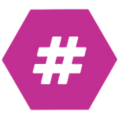
RiteTag Chrome Plugin
Rite tag is among the best tools for social media marketers. It suggests hashtags with the best potential for posts on all sorts of platforms, basically saving you from the guessing game. The hashtags have different colours based on their potential and type. Trending hashtags will be green in colour, those rarely used will be grey, the ones having a long lifespan will be blue, and the one that indicates a red flag for your post will be red (meaning the post will surely get lost in a sea of posts available on the internet).
Download Link: RiteTag
Price: Free
List of Best Chrome Extensions for PPC Advertising Specialists

Tag Assistant Companion Chrome Plugin
Tag Assistant is a vital tool for PPC advertisers, ensuring accurate tag implementation for effective campaign tracking. It helps verify that your Google tags are correctly set up, preventing data loss and optimising ad performance. With real-time insights, you can troubleshoot issues quickly, ensuring your tags are firing properly.
Download Link: Tag Assistant Companion
Price: Free

PPC Keyword Wrapper for Google & Bing Ads
This extension is a big time saver. It helps users quickly combine and wrap relevant keywords into phrases and exact matches. It helps add quotation marks, square brackets, and pluses to the keywords.
Download Link: PPC Keyword Wrapper
Price: Free

UET Tag Helper Chrome Plugin
This extension confirms the Microsoft Advertising Universal Event Tracking (UET) tag’s implementation and tests whether conversion goals are met on any page. It is available for Google Chrome and Microsoft Edge.
Download Link: UET Tag Helper
Price: Free
List of Top Email Marketing Chrome Extension

Auto Text Expander Chrome Plugin
Auto text expander allows the user to create shortcuts for several words, eliminating the hassle of re-writing words. Instead, the writer will have to write the extension. This helps save time throughout the process.
Download Link: Auto Text Expander
Price: Free

Hunter Chrome Plugin
Hunter is an extension that replaces your email address guessing game for good. It works by assuming the potential email address structure based on usage in the given domain. Users can also fill in information like the prospect’s name to ease the guessing process while increasing accuracy.
Download Link: Hunter
Price: Free with premium subscription options

Mailsuite-Mailtrack Chrome Plugin
As the name suggests, this extension is a free Gmail email tracker. Users can use it for several purposes, such as:
- Track group emails separately.
- Track links, documents, and PDFs.
- Receive follow-up email alerts.
The extension also supports CRM/Salesforce integration and works for both Android and iOS.
Download Link: Mailsuite-Mailtrack
Price: Free with premium subscription options

Scrupp · Linkedin Sales Navigator Scraper Chrome Plugin
For email marketers, Scrupp is a game-changer, it streamlines lead generation by extracting, cleaning, and enriching data from LinkedIn profiles, Sales Navigator, and Apollo. With just one click, compile targeted email lists into CSV/XLSX formats. It helps with outreach campaigns and accurate contact information, ensuring effective and personalised communication.
Download Link: Scrupp
Price: Paid subscription options

RightInbox Chrome Plugin
Timing plays a crucial role in email marketing, and while you work for audiences across the globe, manually sending emails to several people in different time zones is impossible. RightInbox allows them to schedule emails irrespective of time zones. Moreover, users can set follow-up reminders and send recurring emails.
Download Link: RightInbox
Price: Free with premium subscription options

WiseStamp Chrome Plugin
WiseStamp is an essential tool to create and customise professional email signatures. Add the enhanced feel to emails with dynamic addons like social media links, promotional buttons, and banners. It syncs seamlessly across major email platforms like Gmail, Outlook, and more. WiseStamp automatically adds your signature to every email, boosting engagement and promoting your brand effortlessly.
Download Link: WiseStamp
Price: Free with premium subscription options
Best Chrome Extensions for Lead Generation

Clearout Chrome Plugin
Clearout is a tool widely used to find valid email addresses, phone numbers, sales navigator profiles, connections, and searches, helping with lead generation. The tool is extremely beneficial when it comes to increasing the process’ efficiency and saving a lot of time. The key features of this extension include list building, LinkedIn email finder, email verification, lead enrichment, prospect search, and security.
Download Link: Clearout
Price: Free with premium subscription options

Hubspot Sales Chrome Plugin
Hubspot Sales allows users to log and track the emails shared from their Gmail account and use a few HubSpot sales tools in their inbox. Moreover, the tool makes it easy for users to search their HubSpot contact database and initiate communication directly from the inbox with relevant or necessary contacts.
Download Link: Hubspot Sales
Price: Free with premium subscription options

Crunchbase Chrome Plugin
Crunchbase is a free tool that allows users to identify opportunities from the Crunchbase data without disturbing the workflow. It can significantly reduce research time by evaluating accounts with key signals, accessing verified contact data, getting alerts, and prioritising accounts.
Download Link: Crunchbase
Price: Free with premium subscription options
Conclusion
Well, this was a big but incredibly useful resource list! Social media managers, writers, SEO experts, or any online marketing professionals can benefit from these free plugins, saving time, effort, and money. Be sure to choose extensions that align with your business needs for the best results. If you find the process overwhelming, don’t hesitate to reach out to AOne SEO Service, a Best SEO company in India.